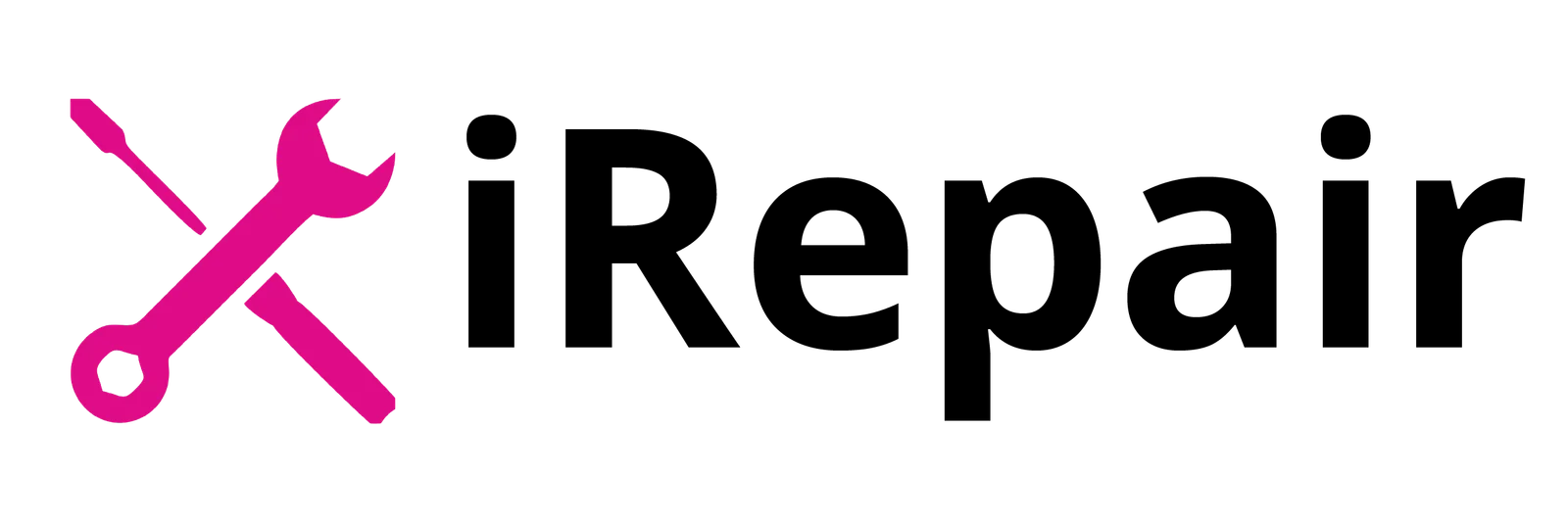Summary
Dropped your phone in water while texting, in the bathroom, or beside the pool? Don’t panic. This guide explains exactly what to do to rescue your device fast. From drying techniques like the rice method to when you should seek a phone water damage fix, we’ll walk you through everything. Learn why emergency phone drying tips matter, how to check your device’s water resistance, and when it’s time to visit a water-damaged phone repair expert. Whether you have an iPhone, Samsung, or any high-end smartphone, these steps apply.
We’ve also added real-world advice based on years of experience repairing liquid-damaged phones at iRepair Mobiles Eastbourne.
Table of Contents
Immediate Actions After Water Exposure
1. Get the Phone Out – Fast
Speed is key. The longer your smartphone stays submerged, the more likely it is to suffer internal damage. Grab it quickly—don’t worry about getting wet yourself.
2. Power Down Instantly
Hold the power button and switch off your phone. If the screen is still responsive, you’re lucky. If not, don’t try to force it or unlock it—just let it rest.
3. Disassemble Carefully
Remove anything detachable:
- SIM card
- Memory card
- Battery (if your phone allows it)
This prevents further damage and improves airflow during drying.

Drying the Wet Phone Properly
Use a Dry Cloth – Not Heat!
Gently pat down your phone with a soft cloth, including inside the charging socket, headphone port, and any open areas. Avoid towels that shed particles, as they may stick to wet internal parts.
Forget the Rice Bowl
The rice method is a common myth. Apple advises against it, as rice particles can enter ports and cause further damage. Instead, use an airtight container with silica gel packets or even clean, dry paper towels.
Try Compressed Air or a Fan
A steady flow of cool air can help remove trapped moisture. Use a fan, air duster, or gentle compressed air. Hold the phone at a slight angle to allow liquid to flow downwards and out.
Give It Time
Wait at least 24 to 48 hours before even thinking about switching the phone back on. Even if it looks dry, moisture may still be present inside the ports or under the screen.
What NOT to Do
- Don’t press buttons or try to unlock the phone.
- Don’t connect it to power.
- Don’t shake it violently—gently shake it to remove water, but harsh motion can spread the liquid further.
- Don’t place it in a microwave or oven.
Water-Resistant vs Waterproof – Know the Difference
Many people assume their phone is waterproof, but that’s not always the case. Most modern mobiles are only water-resistant, not waterproof.
IP Ratings Explained:
- IP67: Protected against dust, and safe in water up to 1 meter for 30 mins.
- IP68: More robust—can handle depths of 1.5–6 meters (depending on brand) for 30 minutes.
Common Waterproof Models:
- iPhone 12, 12 Pro, 12 mini, 13, 14, 15 – Rated IP68
- Samsung Galaxy S20, S21, S8, S7 – Rated IP68
- Google Pixel 5 – Also IP68
Even with these, spilt drinks or dunking into tap water can still damage your device if water enters the ports.
How to Tell If You Need Water-Damaged Phone Repair
Sometimes, even after all precautions, the damage is done. Watch for these signs:
- Screen flickers or stays black
- Phone won’t charge or shows charging issues
- Speakers or mic not working
- Moisture alert doesn’t disappear after five hours
- Camera lens foggy or blurry
If you spot any of these, it’s best to stop using the phone and bring it to iRepair Mobiles Eastbourne for a proper phone water damage fix.
Bonus: Waterproofing Tips for the Future
- Use a waterproof phone pouch at the beach or near the pool
- Avoid texting near sinks or bathrooms
- Use cotton swabs or paper towel to regularly clean and dry ports
- If you notice water inside your phone’s camera or screen after a dip, that’s a red flag—get help.
Conclusion
No matter how careful we are, accidents happen. If your smartphone ends up in water, quick action is your best defense. From drying with a soft cloth to avoiding fake tricks like the rice method, everything matters. If in doubt, trust a professional.
At iRepair Mobiles Eastbourne, we’ve rescued hundreds of phones from water disasters. Whether it’s an iPhone, Samsung, or another high-end smartphone, don’t wait for problems to get worse—get a proper water-damaged phone repair today.