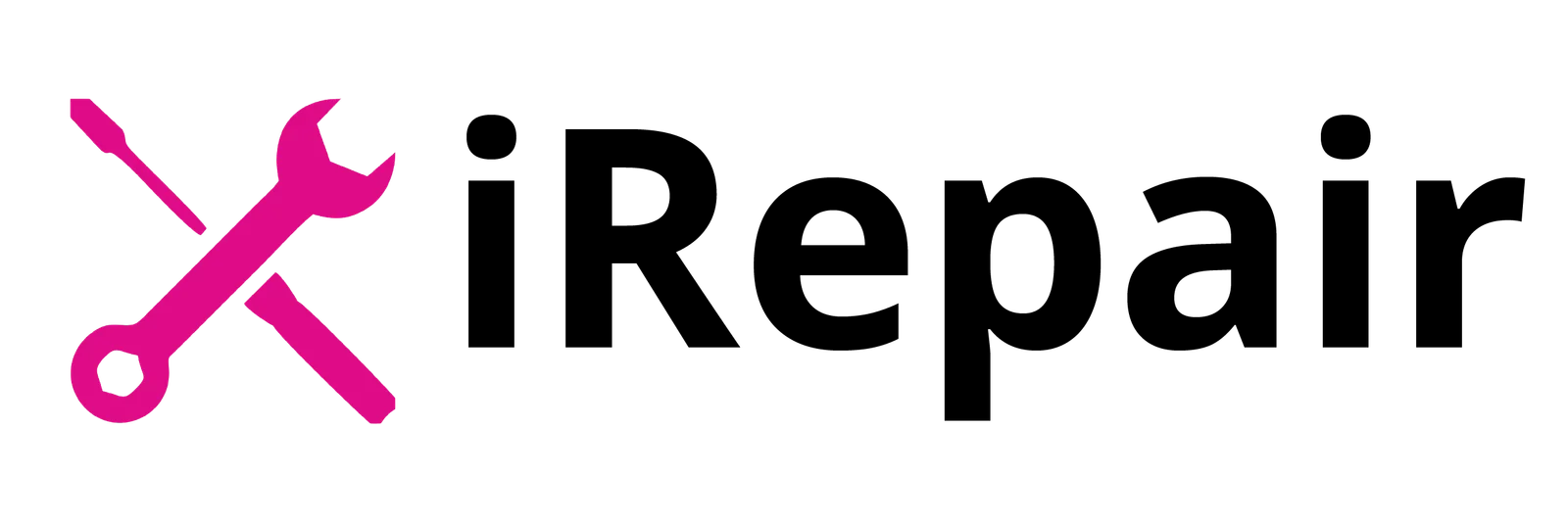Accidentally deleted something important on your phone? You’re not alone — this happens to many people every day. In this article, you’ll learn how to recover deleted phone data using different methods. From cloud backups and recovery apps to professional phone data recovery services, we’ve got you covered. You’ll also find how to recover deleted photos, documents, and contacts whether you use Android or iPhone.
We’ll even talk about what to do if your phone is broken or dead. These practical methods are used every day at our shop, iRepair Mobiles Eastbourne, and we’re sharing them with you now to help you avoid losing your data for good.
Table of Contents
Why Deleted Data Isn’t Always Gone Forever
Many people panic when they delete files from their phones. But the truth is — most of the time, the data is still recoverable if you act fast. When you delete a file, it usually remains on the internal storage or SD card until new data overwrites it. That’s why it’s important to stop using the phone once you notice the loss. This gives you a better chance to restore lost files using tools or services.
Using Your Google Account to Recover Deleted Phone Data
If you’re using an Android phone, chances are your data is backed up on your Google account. Google Drive often stores contacts, photos, app data, and calendar entries.
Here’s how to check and restore:
- Log in to your Google account on a new or reset Android device.
- During setup, choose “Restore from Backup”.
- Select the most recent backup and wait for the content to restore.
From personal experience at our repair shop, many customers who thought their data was gone forever were relieved to find it automatically restored just by logging back into their Google account.
When the Screen Is Broken but Data Is Still There
Sometimes, the phone works fine internally, but the screen is cracked or unresponsive. This is common after drops or accidents, and it makes accessing your files tricky. In this case, you can still use a USB cable to connect the phone to a computer.
Table: What You Can Do With a Broken Screen
| Condition | Recovery Method |
|---|---|
| Screen responsive | Use USB to transfer files directly |
| Screen not responsive | Use OTG cable with a mouse to control the phone |
| Phone won’t turn on | Try third-party recovery software or shop service |
If your screen is entirely dead, you may need to enable USB debugging beforehand — if this wasn’t done already, a professional repair shop can sometimes help bypass it or perform remote access.
Recovering Media from an SD Card
If you save photos and videos to an SD card, recovery becomes easier. You can remove the card and insert it into another phone, tablet, or card reader connected to a computer.
You can also use software like Stellar Data Recovery or Recuva to scan the SD card and retrieve pictures, videos, and documents — even if the card was formatted or corrupted.
Best Apps to Recover Deleted Photos and Files
From my experience at iRepair Mobiles Eastbourne, we often recommend these recovery apps:
| App Name | Works On | Recovery Type |
|---|---|---|
| DiskDigger | Android | Photos, Videos |
| Dr.Fone | Android/iPhone | Messages, Contacts, Files |
| iMyFone D-Back | iPhone | WhatsApp, Photos, Notes, etc. |
They’re easy to use and can scan folders for deleted content. Most of them let you preview recoverable data before choosing what to restore.
Can You Recover Data from a Dead Phone?
Yes, but it depends on the condition. If the phone is completely dead, and the motherboard is not responding, your best bet is to seek professional lab help. At our repair center, we often deal with this by using specialized tools to bypass power failure and extract data directly from the storage chip.
Recover Contacts from SIM Card
Your contacts may be stored on your SIM card instead of the phone itself. Here’s a quick way to recover them:
- Remove the SIM card from the broken device using a pin.
- Insert it into another Android smartphone.
- Import contacts from SIM to device storage.
This quick SIM card trick has helped many of our walk-in customers get their important numbers back in minutes.
When to Visit a Local Repair Shop
If all else fails, it’s time to get help from a local repair shop like ours at iRepair Mobiles Eastbourne. We use advanced tools and clean-lab environments to recover lost data from damaged, broken, or water-damaged devices. Whether it’s your personal documents, call logs, or multimedia, there’s usually a way to save it — even when it seems hopeless.
We also help customers recycle broken phones properly without causing harm to the environment. We follow EcoGreen recycling standards to safely dispose of phones that contain lead, mercury, and other harmful materials.
Conclusion: You Can Still Get Your Data Back
Losing data might feel like a nightmare, but don’t worry — with the right steps, you can usually recover deleted phone data. Whether it’s through Google backups, recovery apps, or visiting a local shop, there’s always a solution. Always remember to back up regularly and avoid using your device right after accidental deletion. And when in doubt, come see your local experts at iRepair Mobiles Eastbourne — the best mobile phone & laptop repair shop in eastbourne.
If you’d like help recovering your data, visit us at iRepair Mobiles Eastbourne or call today — we’ve got the tools and expertise to get your precious data back safely.